#Display interface
Explore tagged Tumblr posts
Text
Forlinx AM62x Development Board Display Program: RGB Display and Modification Methods
Display is one of the most crucial functions of embedded development board, and being able to support a greater variety and higher specifications display interface, means it can cater to a wider range of usage scenarios. Before leaving the factory, each embedded development board undergoes screen debugging. However, during the customer’s project development process, they may encounter compatibility issues when adapting to non-original screens.
Taking the Folinx Embedded AM62x series OK6254-C development board as an example, it features two display interfaces: LVDS and RGB. It can support up to 2 display controllers and simultaneously output two different screens. This article describes in detail the display scheme of the OK6254-C development board - how RGB is displayed and modified.

1. RGB Interface Specification
The embedded OK6254-C development board provides one 24-bit RGB parallel display interface and supports a maximum resolution of WUXGA (1920x1200 @60fps, 165MHz pixels). The 16 bit data interface is led out from the carrier board through the FPC seat, which is suitable for the embedded 7-inch resistance and capacitance touch screen of Forlinx by default, with a resolution of 1024 x600 @ 60 FPS.
If high color detail and realism are required, RGB888 is a better choice. If storage space is limited and there is no high requirement for color representation, then using RGB565 can be considered to save storage resources. At this point, the selection of RGB888 and RGB 565 is involved.
2. Selection and Modification of RGB888 and RGB 565
The modification of OK6254-C device tree is very convenient. We divide the device tree into three parts: kernel device tree, LVDS display device tree and RGB display device tree. To make RGB888 and RGB565 selections and modifications, we need to open the OK6254-C-rgb.dts file as shown below:

In the first red box in the image above, we can modify the RGB display to RGB888 or RGB565, the default is rgb565. The default resolution of the red box at the bottom is 1024*600, which can be modified manually by following the screen manual. The maximum resolution supported is 1920x1200. In addition, the OK6254-C development board also supports 800 * 480 screen resolution, the next step is to introduce the screen selection operation.
Open OK6254-C-rgb-800_480.dts
You can modify the resolution and the screen parameters suitable for the screen in the red box section of the picture below:

(1) Compile:
Because we only modify the device tree, we don't need to compile it all, which is not only time-consuming but also laborious. After compiling the kernel, a new Image and multiple device tree files will be generated in the images directory. Here we only need to compile the kernel separately.
Switch directory: cd OK6254-linux-sdk/
Execute the environment variable:. build.sh
Execute instructions to compile the kernel separately: sudo ./build.sh kernel
Package all the device tree files and replace them in the /boot/ directory of the board, then sync to save and reboot. scp images/OK6254-C* [email protected]:/boot/
Modification is finished here.
(2) Screen Selection Stage:
We have modified the corresponding file. How should we select the screen after replacing it? At present, there are three kinds of screen switching control methods: kernel device tree designation, Uboot menu dynamic control, Forlinx Desktop interface and Uboot menu application. Today, I will briefly introduce the dynamic control of Uboot menu.
During Uboot, pressing the space bar will take you to the Uboot menu. There are three options in the menu:
Enter 0 to enteruboot Commandthe line;
Enter 1 to restart Uboot;
Enter 2 to enter the Display Configuration menu.

There are three options in the menu:
Enter 0 to return to the previous menu;
Enter 1 will toggle what option 1 displays to configure Screen 1 LVDS; Note: Screen 1 supports single LVDS, dual LVDS, and off (i.e., LVDS off)
Enter 2 to toggle the display of option 2 to configure the Screen 2 LCD. Note: Screen 2 supports 1024 * 600 resolution LCD screen, 800 * 480 resolution LCD screen and off (i.e. RGB off)
When selecting the LCD screen, we enter 2 and it's OK.

After selecting the desired configuration, enter 0 to return to the previous menu level. Restart Uboot or enter the command line to start the system, which can make the screen settings take effect. For other resolution screens, please modify the kernel device tree screen parameters according to the screen parameter requirements.
So far, we have finished the introduction of RGB display scheme. Of course, other display interfaces are similar. You can pay attention to the follow-up Application Notes.
Originally published at www.forlinx.net.
#Embedded development board#Display interface#RGB and RGB888#Screen modification#am62x development board
0 notes
Text
WHITETAIL GEIGER GAME ACCESS REQUEST
#whitetail#geiger#game#access#request#access request#geiger games#reindeer games#sum games#patriot games#american patriot#microsoft#brad geiger#william bradley pitt#barack hussein obama#william arthur philip louis#sheridan wyoming#united kingdom#great britain#food network#interface#heads up display#basement#heartbeat sensors#terra earth#earth terra#planet#terrafirma#latin language#deanna troi
63 notes
·
View notes
Text













Bionix - Bold Inktrap Font
https://www.behance.net/gallery/193146761/Bionix-Bold-Font
Bionix is a sans display font made with a bold and modern impression, equipped with inktrap which adds personality to this font. This font is suitable for designs that require a strong and clear impression when used in media but is still modern and fun. Bionix is suitable for headlines, posters, banners, logos, etc
#strong font#Fat font#headline font#typography#font#sans serif font#display fonts#futuristic font#poster font#bold font#Free font#display font#Graphic Design#Design Inspiration#Typography#Font Design#Logo Design#Creative Design#Visual Design#Graphic Art#Web Design#Poster Design#Minimal Design#Modern Design#Illustration#User Interface Design#User Experience Design#Digital Art#Branding Design#Magazine Design
10 notes
·
View notes
Text
Reluctant Hero
“There aren’t pages enough in Ssael’s writing, nor Gefendur scripture, nor even the Goddamned book of Duane Adelier to detail all that’s been lost to the tender sensibilities of weak men.”
—a Lemuel Adelier playlist—
#unsounded#fanmix#cassie's stuff#ive made yet more changes#and also this website's interface for displaying Spotify playlists finally doesn't completely suck.#I'm so sad that the version of The Red Wings that I have on here isn't on Spotify so you can't play it :((#EDIT: NEW PLAYLIST COVER [bursts into tears]
6 notes
·
View notes
Text



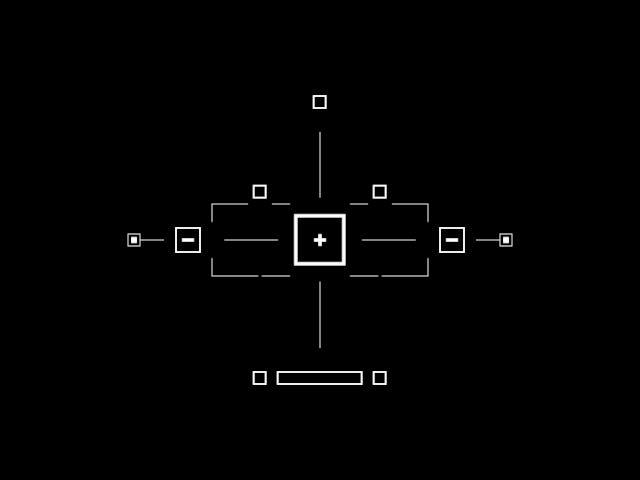
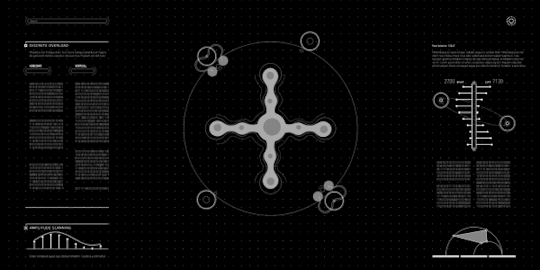
5 notes
·
View notes
Text
rage quitting for the night bc i was lucky enough to get an S character but it was someone ugly from the SAME GROUP as von lycaon 💀💀💀💀💀💀💀💀💀
#just kiddingggg idk if ive unlocked dailies yet so i gotta try to get there#luckily the designs of this points main cast are not the worst offenders so its been easy to go through so far#the gameplay at first impression at least is REALLY FUN. and everything like the world music display and interfaces are soooo stylish#also as a dr fan i already love the comics with effects style segments#a bit hard for me to personally to accept the premise of the story and world right now#and it feels a BIT aimless. but yknow its only been a few hours. for now im willing to just mess around and wait for a development#its just not something im used to thats all
2 notes
·
View notes
Text
people who have eye implants obviously don't need to wear glasses but some do. some do it for style, and some wear glasses that are designed to obfuscate what's displayed on their ocular interface. this prevents anyone with similar eye implants and decent OCR software from performing eavesdropping or shoulder surfing attacks.
#keep yourself safe at the cyberpunk cybercafe#treat modeling#cyberpunk 2077#cyberpunk 2077 meta#unclear exactly the mechanism for how interfaces display but given you can see lights in characters eyes when they do stuff#safe to say it's external in the eye somehow and not hooked directly into the brain (at least not for the visuals)
4 notes
·
View notes
Text











Robocop the Series "What Money Can't Buy" (1994)
#Robocop#Robocop The Series#What Money Can't Buy#Computers#Technology!#1990s#1994#GUI#UI#User Interface#OSD#On Screen Display#Robocop Rewatch
3 notes
·
View notes
Text
i have auto updates off so its very fun and cool to update an app to try fix a bug and find out the developers have completely broken everything in your absence
#and to my running app of all things? come on#apks i love you#i was like hm the buttons are a bit sticky lets see if it needs an update. and then i updated. and it immediately had a horrible cluttered#front interface + was displaying giant marvel ads + STRAIGHT UP DIDNT PLAY THE THING I LISTEN TO WHILE WALKING. THE MAIN PURPOSE OF THE APP#naomi alderman i really liked the power but you fucked it up this time
6 notes
·
View notes
Text

Get the big red button. Get some toggle switches. Make a little control board that does stuff on your computer. Is it practical? It’s fun and that’s what matters. I feel a bit like a mech pilot when I use it :)
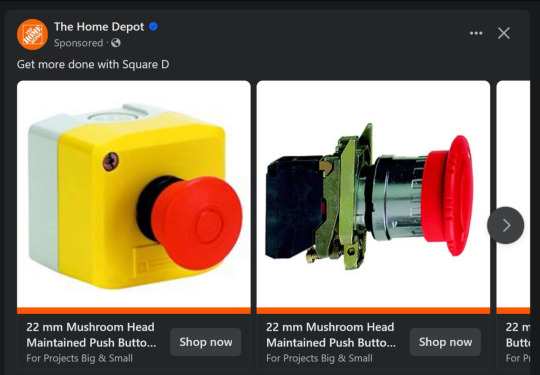
fuckkk yes home depot please sell me big red button I want big red button so bad
#it’s overkill for a full raspberry pi I know#I should be using a zero#it emulates a keyboard to perform keystroke sequences#and runs on a flask server so there is a web interface as well#when FULLY OPERATIONAL there is a small screen that displays pi diagnostics and the currently playing Spotify song#a couple of the parts are out for another project#sorry
34K notes
·
View notes
Text
Coming up with the acronym took longer than fixing the time display bug.
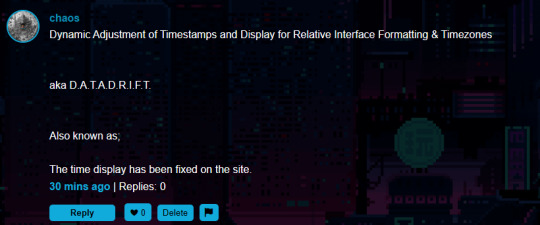
0 notes
Text










Wosker - Bold Font 🔥
https://www.behance.net/gallery/192478591/Wosker-Bold-Font
Wosker is a display font with bold and modern characteristics, suitable for your designs that require a strong, firm, clear design but still look modern, friendly and not stiff. Wosker font is ready to support your amazing designs
#bold font#futuristic font#strong font#Fat font#headline font#typography#font#sans serif font#display fonts#poster font#Graphic Design#Design Inspiration#Typography#Font Design#Logo Design#Creative Design#Visual Design#Graphic Art#Web Design#Poster Design#Minimal Design#Modern Design#Illustration#User Interface Design#User Experience Design#Digital Art#Branding Design#Magazine Design#Book Design#3D Design
7 notes
·
View notes
Text
https://dsmonline.in/product/lcd-16x2-blue-display-vmrtq
#16x2 LCD#Blue LCD Display#Character LCD#LCD 1602#1602A LCD Module#HD44780 LCD#5V LCD Display#Alphanumeric LCD#Parallel Interface LCD#Arduino LCD
0 notes
Text
Top Features of Maritime GPS Systems Explained
The Stealth Runner, a cutting-edge patrol boat designed to protect Filipino fisherfolk in the West Philippine Sea, incorporates advanced equipment for enhanced operations. Beyond its robust hull and fortified wheelhouse, the Stealth Runner features state-of-the-art technology including civilian-grade Starlink for reliable communication, GPS for precise navigation, and fishing sonar for optimal…
#boat navigation technology#boat safety navigation#GPS for fishing vessels#GPS for sea vessels#marine electronics interface#maritime GPS systems#maritime technology innovations#nautical chart display#sailboat GPS features#user-friendly marine GPS
0 notes
Text

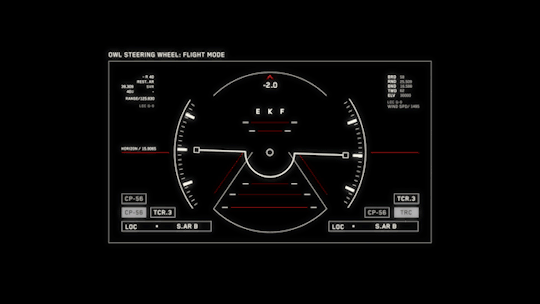

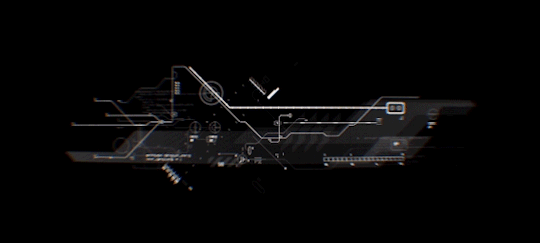
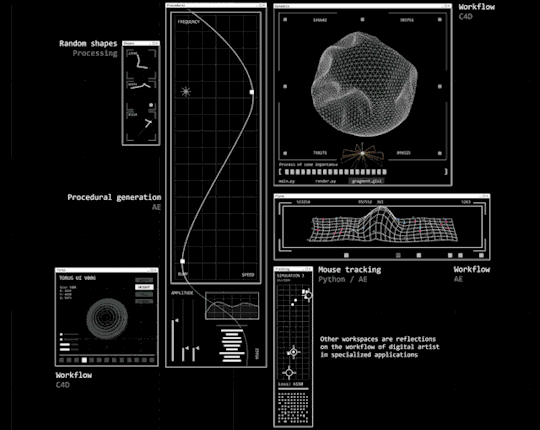

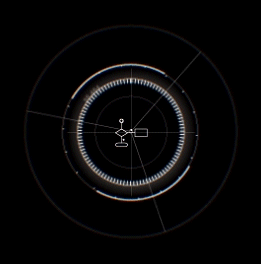


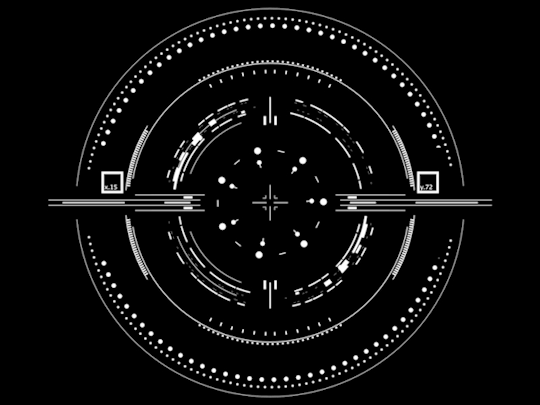
3 notes
·
View notes
Text
Nothing Phone (3a) & Phone (3a) Pro – The Most In-Depth Review
The Nothing Phone (3a) and Phone (3a) Pro continue Nothing’s vision of delivering a unique, premium smartphone experience at a mid-range price. With its signature transparent design, Glyph interface improvements, and AI-powered camera enhancements, the Phone (3a) series aims to compete with the likes of Samsung Galaxy A series, Pixel 7a, and OnePlus Nord 4. Let’s break down every aspect of these…
#120Hz AMOLED#5000mAh Battery#50MP Camera#5G Smartphone#AI Camera#AI Features#Android 14#Budget Flagship#Clean UI#Dual SIM#Fast charging#Gaming phone#Glyph Interface 2.0#Gorilla Glass 5#HDR10+#IP54 Rating#LTPO Display#Mid-Range Smartphone#No 3.5mm Jack#No Bloatware#Nothing OS 2.5#Nothing Phone (3a)#Nothing Phone (3a) Pro#OIS#Snapdragon 7 Gen 3#Snapdragon 8s Gen 3#Stereo Speakers#Stock Android#Transparent Design#Ultra-wide Camera
0 notes